Help
Community
- Question: What are Blogs?
- Answer:A blog is basically a journal that is available on the web. The activity of updating a blog is "blogging" and someone who keeps a blog is a "blogger." Blogs are typically updated daily using software that allows people with little or no technical background to update and maintain the blog. Postings on a blog are almost always arranged in chronological order with the most recent additions featured most prominently. The Blogs here on Madonna.com are a place where members of Madonna.com can share their images and journals with fellow members and the rest of the Internet world.
- Question: Do I need to be a member of Madonna.com to create my own blog?
- Answer:Yes. You will need to register an account with Madonna.com, and establish your profile in the Icon Social Community area in order to begin and maintain your blog. Click here to create your free Icon member account now.
- Question: How can I access the Blog feature?
- Answer:The Blog feature is located as a menu tab within the "Community" section. You must be a registered user of Madonna.com in order to participate in the Icon Community. Register now to connect with other community members.
- Question: Can non members view my Blog?
- Answer:Only logged in registered members of Icon may view community content, including fellow members' blogs and profiles.
- Question: Can non-members post comments to my Blog?
- Answer:No. Only active members of Madonna.com can view and post comments to your Blog at this time.
- Question: How do I report an error with the Blog tool?
- Answer:If you experience a user issue with the Blog feature, please notify our support team. In order to review your issue effectively, please include the following detail to help our engineers:
*your display name, username, email address
*what were you doing?
*what date & time did the error occur?
*what section were you navigating in?
*what system are you running (MAC/PC)?
*what operating system are you running (OS X 10.x, Windows Vista, etc.)
*what browser & version are you running?
Click here to email the Icon Community support team.
Contact Details
- Question: Can I have Madonna's email address?
- Answer:All correspondence with Madonna, whether from the staff members, artists, friends, acquaintances or fans, are handled through her personal assistants due to the volume of mail she receives. Madonna would not be able to carry on with her life if she tried to sort through and respond to every message she receive. Madonna does want to hear from you. The MessageBoard section is dedicated to interaction, so if you want her to see something, head over there and post for all to see. We cannot guarantee you'll get a response, but your message will get read.
- Question: How do I contact Johann?
- Answer:You can contact Johann by clicking here.
- Question: How do I contact the Madonna.com Staff?
- Answer:If you have a technical issue or a question about the website, please submit your inquiry to Customer Support using our convenient Contact Us form found on this page. Your submission will be routed to the proper department.
Email Help
Icon Social Questions
- Question: How do I report abuse or objectionable content?
- Answer:We encourage all users who find abusive content to report it by sending an email to abuse@iconmadonna.com. Please include a detailed report along with the link to the content or other detailed information. We will investigate all reports and make a determination as to whether or not the content should stay up. All abuse reports are confidential.
- Question: What file formats can I use when posting profile pictures?
- Answer:You can only use JPEG and GIF files.
- Question: How can I forward a message?
- Answer:We do not currently have message forwarding available.
- Question: How do I report a user issue regarding the Icon Social feature?
- Answer:If you experience a user issue with the Blog feature, please notify our support team. In order to review your issue effectively, please include the following detail to help our engineers:
*your display name, username, email address
*what were you doing?
*what date & time did the error occur?
*what section were you navigating in?
*what system are you running (MAC/PC)?
*what operating system are you running (OS X 10.x, Windows Vista, etc.)
*what browser & version are you running?
Click here to email the Icon Community support team.
Membership Issues
- Question: When does my Icon membership expire?
- Answer:We are pleased to inform Madonna fans that membership into Icon is now free.
- Question: What is a Lifetime Legacy Member?
- Answer:Lifetime Legacy members (or Legacy members) are fans who had an active paid membership when we stopped taking new ones back in 2009, making the fan club a free one. After paying a one-time fee, those members automatically became Lifetime Legacy ones and are since then being given full access to the site’s forum, but also to devoted Legacy pre-sales when Madonna embarks on a new tour. All other members (including those who were used to have a paid membership prior to 2009 but didn’t have an active paid one as of October 1st, 2009 or didn’t pay the one-time fee when the fan club became a free one) are Classic or Gold ones. Classic members are fans who registered for a free account after the 2009 changes, while Gold ones are free members who at some point purchased a Live Pass to access a special fan club pre-sale as part of Madonna’s 2012 and 2015 tours and were then given access to a specific board of the Madonna.com forum. Please note that the Live Pass program is not automatically offered with each new tour (the 2019 and 2023 ones didn’t/don’t include a Live Pass program). Since we stopped taking new paid memberships back in 2009 and that there is no plan to open new registrations at this point, Classic and Gold members can’t be upgraded or join the Lifetime Legacy group.
Messageboards
- Question: What Guidelines do I need to obide by when using the Madonna.com Message Boards?
- Answer:Madonna, along with the staff of Madonna.com kindly ask that you review and abide by the following guidelines required of all members and guests of Madonna.com.
1. The site exists for the purpose of providing a safe place for people from all walks of life to gather for sharing information, encouragement and discussion. The spirit of this community should unmistakably reflect the love and grace represented through the music and the message represented on Madonna.com. The site maintains the right to make sure message board and chat room activity is in keeping with that spirit. We have a great responsibility to extend acceptance and respect to EVERYONE who logs on to Madonna.com.
2. Discussion in all forms is welcome as long as it is presented in an objective and fair manner. Name-calling or attempts to degrade or tear down individuals will not be tolerated. Negative opinions may be expressed but should never degrade individuals. Criticism of a person instead of their art, opinions or actions is not considered acceptable use of public forums within Madonna.com. Constructive criticism of art (music, writing, etc.) is welcome and encouraged, but judgments or assertions about a person's heart, motives, or spirituality will not be tolerated.
3. The following topics will not be discussed and posts or topics will be deleted if they contain these topics as soon as possible:
* Rumor, gossip or innuendos
* Political or doctrinal soapboxes
* Personal attacks on the artists, staff or members of Madonna.com
4. Topic Closing - Madonna.com may close a thread in the following circumstances:
* Bashing or degrading conversations: when a topic becomes mean-spirited or a discussion loses all objectivity and dissolves into hurling insults or making personal attacks.
* 2-Way Conversations: when it obvious that only two people are involved in a conversation. Good rule of thumb: if it is something that could easily be taken to PM or email and not missed by other readers, then it's a 2-way conversation.
* When the items mentioned #3 are present.
5. Post Editing: Madonna.com reserves the right to edit and/or remove posts that meet the criteria outlined above.
6. Member Banning: It is not the desire of Madonna.com to ban anyone from the use of these forums, however, certain behavior that is inappropriate cannot be accepted to create the supportive community that was intended when this site was first conceived. Madonna.com will in most circumstances provide a warning before discontinuing access or banning members from publicly accessed areas of the site.
- Question: Am I able to change my Display Name on the forums?
- Answer:No. When you registered for an Icon account, you were asked to establish a Display Name, for the purpose of identifying yourself in the Icon Community area. This Display Name is permanent and cannot be changed.
- Question: How do I edit my profile?
- Answer:After you log on to the site, click the "COMMUNITY" link. To modify your Community profile, navigate to: My Home / Edit My Profile. Make any necessary edits, then click the "update profile" button to confirm your changes.
New Member Issues
- Question: I am under 13, am I allowed to join the site?
- Answer:Yes. However we have to follow some important online rules when we collect information from young people under the age of 13. If you have your parents' or guardians' permission then we would suggest that you have them sign you up with their age and billing information. This way the site will allow you to create your account.
- Question: I can't remember my username/password
- Answer:If you forget your username and/or password, you may follow the steps to reset your password. If you are unsure of what email address you have registered for your account, you may contact Fan Support using the Contact Us form on this page.
- Question: How do I join Madonna.com ?
- Answer:There is no fee to create a community account on Madonna.com. If you do not have a registered user account, click here for more details.
- Question: How can I sign up for the official Madonna.com mailing list?
- Answer:Stay up-to-date with Madonna and the ICON community by subscribing to the Madonna.com newsletter. click here to sign up!
- Question: Can I pay for my membership with a check or money order?
- Answer:There is no fee to join the Madonna.com online community. If you do not have a registered user account, click here for more details.
- Question: What are the terms of my membership?
- Answer:Please click here to learn more about the terms of your membership.
- Question: Do I need to become a member to use the messageboards?
- Answer:Yes. Lifetime Legacy Icon members have full access to the full Message Boards. Members who registered for an Icon Live Pass for either 2012 or 2015 ticket pre-sales have access to the respective Tour forum (MDNA and/or Rebel Heart).
RSS and JSS Feeds
- Question: How to Include a Madonna.com news JSS Feed in your Existing Blog?
- Answer:We've made it easy to automatically pull the headlines from Madonna.com and display them within your own blog or site. Here's how: 1. Visit http://www.Madonna.com/news/ 2. Click the "JSS" link in the lower right corner of the screen. 3. You will be provided with a short snippet of code. Paste this code into your blog's sidebar (or other area) and style it with CSS, if desired. Every time someone views your blog or site, Madonna.com latest news content will now automatically appear wherever it was placed.
- Question: What is and RSS feed and how do I use it?
- Answer:The acronym RSS stands for Really Simple Syndication or Rich Site Summary. An RSS feed, also known as a news feed, is a syndicated news feed in an XML format that you can subscribe to. To use RSS, you will need a special RSS news reader that will allow you to collect and display RSS content. RSS news readers allow you to view the service you select all together in the same place and, by automatically retrieving updates, stay current with new content soon after it is published. There are many different news readers available, many are free. Most news readers are applications that you download and install. Some others are web-based service you sign-up for that work inside your browser. After setting up your news reader, you will be ready to use RSS. To subscribe to Madonna.com RSS, just look for the appropriate XML code. The RSS feed will display a tiny blue box or button labeled "XML". Click the button and your Web browser typically goes to a page of cryptic code. Just copy the Web "address" or URL of that page and plug it into your feed reader. The software will then automatically retrieve and display that site's latest information
Technical Questions
Tickets & Pre-sales
- Question: Where do I find ticket pre-sale links?
- Answer:If you are a registered Lifetime Legacy Icon member or if you have the Icon Live Pass access, please login to madonna.com, then click to the Tour page. You will see the list of tour dates and the corresponding ticketing links. If a show is not yet open for sale, we will display the pre-sale and on-sale dates.
- Question: What does "Allotment Gone" mean on the Tour page?
- Answer:We receive a limited amount of seats for each venue. If we have no more seats on sale for a particular show date, then we put up the "Allotment Gone" notice. If the tour date displays the "Get Tickets" link, then we still have seats available in our fan club allotment, accessible by active members of Icon.
- Question: I'm still waiting to receive my tickets, who do I contact?
- Answer:Tickets are processed mainly through Ticketmaster (in some cases another ticket agent is used for certain venues). After you placed your order you received a confirmation. Please contact the ticket agent directly for support with your ticket order. If possible, please have your ticket order confirmation number ready.
- Question: What does 'Local Time' mean?
- Answer:For example, if we say "presales start at 10AM Local Time", this means that the presale will begin at the represented time in the local time zone where the venue is located. For example: If there is a presale in New York, it will happen at 10AM Eastern Time, and if there is a presale in California, that presale will start at 10AM Pacific Time.
- Question: Do we provide Handicap seating?
- Answer:Handicap seating in some cases is available at special request through the ticket agent based on availability.
- Question: Can I order my presale tickets over the phone?
- Answer:Unfortunately we cannot process presale ticket orders over the phone. The only way for Madonna.com members to order tickets at this time is through our online system.
- Question: Can I change/edit my ticket order after I place it?
- Answer:No. Please be sure to carefully review your order before you submit it. We cannot change or upgrade any part of your order once it's placed.
- Question: If I buy more than one ticket will they be together?
- Answer:Yes. If you buy your tickets in the same trasaction then your tickets will be together.
- Question: When will I know my exact seat locations?:
- Answer:In some cases you will not know your exact seat locations until your tickets arrive in the mail. However, If you bought your tickets through TicketMaster or MusicToday, then you will know your seat locations before you buy them.
- Question: Who do I contact about the fulfillment of my pre-sale tickets?
- Answer:If you bought tickets through the Madonna.com presale and have an question about your tickets, Please contact the ticketing agent's customer service department for details. You can find contact information on the order confirmation email.
- Question: Are there any refunds for tickets?
- Answer:Once you place your order for tickets there are absolutely no refunds.
- Question: Where are the pre-sale tickets located?
- Answer:We have a certain amount of tickets on hold for our members in each venue. The individual concert promoters have made an effort to select quality seats and all tickets available have been specially allocated to Madonna.com. However, we cannot guarantee the quality or location of these tickets.
- Question: After I place my order, when will I receive my tickets?
- Answer:You will receive your tickets 4-6 weeks before the date of the show. Please contact the ticket agent for the specifics of your ticket order fulfillment.